General Overview on Lag Selection
Since
this blog is tailored for beginners in econometrics, I will not be engaging an
advanced discussion on the topic but an introductory approach by which a
beginner can understand the essence of using lags in a model and the pitfalls
that may occur if lags are excessively used. Interested readers who require more advanced
information on lag selection can consult appropriate econometric textbooks. Having said that, in
economics the dependence of a variable Y
(outcome variable or regressand) on another variable(s) X (the predictor variable
or regressor) is rarely instantaneous. Very often, Y responds to X
with a lapse of time. Such a lapse of time is called a lag. Therefore, in time series analysis, some level of care
must be exercised when including lags in a model.
So
how many lags should be used in a model? There is no hard-and-fast-rule on the choice of
lag length. It is basically an empirical issue. As noted in Damodar Gujarati
Basic Econometrics, there is no a priori guide as to what the maximum
length of the lag should be. The researcher must bear in mind that, as one
estimates successive lags, there are fewer degrees of freedom left, making
statistical inference somewhat unstable. Economists are usually not that lucky
to have a long series of data so that they can go on estimating numerous lags.
More importantly, in economic time series data, successive values (lags) tend
to be highly correlated increasing the likelihood of multicollinearity in the
model.
Also, from
Jeffery Wooldridge’s Introductory
Econometrics: A Modern Approach with annual data, the number of lags is
typically small, 1 or 2 lags in order not to lose degrees of freedom. With
quarterly data, 1 to 8 lags is appropriate, and for monthly data, 6, 12 or 24
lags can be used given sufficient data points. Again, in the words of Damodar Gujarati
Basic Econometrics “the sequential
search for the lag length opens the researcher to the charge of data mining”. He further stated that the
nominal and true level of significance to test statistical hypotheses becomes
an important issue in such sequential searches”. For instance, if the lag
length, k, is incorrectly specified, the researcher will have to contend
with the problem of misspecification errors. In addition, because of the lags
involved, distributed and or autoregressive models raise the topic of causality
in economic variables.
Hence,
before
you estimate a time series equation, it is necessary to decide on the maximum
lag length. Like I mentioned earlier, this is purely an empirical question.
Suppose there are 40 observations in all, by including too many lagged values,
your model consumes degrees of freedom, not to mention introducing the
likelihood of multicollinearity occurring. As noted in my previous tutorial on
multicollinearity, it leads to imprecise estimation; that is, the standard
errors tend to be inflated in relation to the estimated coefficients. As a
result, based on the routinely computed t ratios, we may tend to declare
(erroneously), that a lagged coefficient(s) is statistically insignificant. In
the same vein, including too few lags will lead to specification errors. The
easiest way out of this quagmire, is to decide using a criterion like the
Akaike or Schwarz and choose that model that gives the lowest values of these
criteria. Most econometric packages easily compute these optimal lag length but
note some trial and error is inevitable.
Choosing Optimal
Lags in EViews
For instance, if
there are limited observations in a vector autoregressive (VAR) estimation, it
is often advised to use the Akaike Selection Criterion (AIC) in selecting the
lag length that "prefers" the more parsimonious models. However, the
information criterion with the smallest criterion value evidences the most
ideal lag length to employ. Most researchers prefer using the Akaike
information criterion (AIC) but my valuable advice is always to select that
criterion with the smallest value, because that ensures the model will be
stable. Let us begin by showing how you can select the optimal lag order for
your model and variables using the EViews analytical package.
Please note that
in EViews, the procedure is simply to run
an initial VAR on the variables at level with the default settings and
obtain the results. I will go through the steps in detail.
For this
tutorial, I will extract data from Gujarati and Porter Table 21.1 dataset. It is a quarterly data on United States from 1970 to
1991, which is 88 observations. The variables are gdp (gross domestic product), pdi
(personal disposable income) and pce
(personal consumption expenditure).
Step 1: Load Data into EViews
To import the
Excel file into EViews, go to: File
>> Import >> Import from file >> Next >> Finish. If it is correctly done, you obtain:
 |
| EViews Workfile Source: CrunchEconometrix |
From the EViews
interface, the three variables gdp, pce and pdi are individually shown. Double-clicking on each variable shows
them in separate sheets, like is:
 |
| EViews Creating Group Data Source: CrunchEconometrix |
Step 2: Create Group Data
But because I
need to obtain the optimal lag for the model, it becomes necessary to open this
data as a GROUP by putting all three variables in a worksheet. To do that: Press down the
Cntrl key >> click on gdp, pce and pdi >> Right click on any part of the screen >> Open
>> as Group:
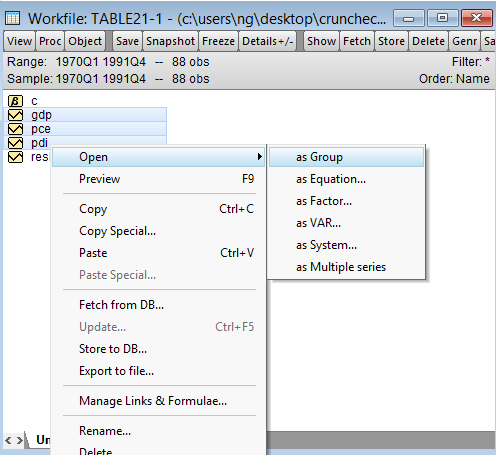 |
| EViews - Open as Group Data Source: CrunchEconometrix |
When you click "as Group", you should have this:
 |
| EViews Group Data Source: CrunchEconometrix |
Step
3: Run Unrestricted VAR model
Now that our
variables are grouped, next is to run an unrestricted VAR model with the
level of the variables and taking different lags before deciding which
model is the best. Remember, I am using quarterly data which allows me to use
up to 8 lags. But if yours is a yearly data you can use 2 lags at the most in
order not to lose too many degrees of freedom or if monthly data, up to 24
lags. The unrestricted VAR is chosen
only on the assumption that the three variables are not co-integrated.
Note: if the variables are
cointegrated, you should run the vector error correction model
To run the unrestricted VAR model, go to: Quick >> Estimate VAR >> Dialog box opens:
 |
| EViews VAR Specification Source: CrunchEconometrix |
Type in all the
variables names in the Endogenous
variables box (note under VAR, there is no exogenous variable, all
variables are endogenous). Since between 1 to 8 lags can be used because I am
using a quarterly data, I begin with 4 lags before deciding which model is the
best.
Click OK….here is the output (to save space
only relevant part shown):
 |
| EViews Regression Output Source: CrunchEconometrix |
The EViews
output reports among others, the AIC and Schwarz criterion. You will also observe
that the output returned 2 sets of results, those identified by red bracket
are for the respective endogenous variables with each column representing the
result for gdp, pce and pdi in that order. But the results we
are most interested in are those identified by the blue bracket. These are the
estimates for the VAR system. However, at this moment, we are only interested
in the criterion. Hence, between the AIC and Schwartz, the former’s criterion
of 26.85144 is lower than that of
Schwartz at 27.98004. Therefore, we
conclude based on this output that the lag selection must be based on the AIC.
Step
4: Choose Optimal Lag length for the Model
However, we
cannot be running the unrestricted VAR model using different lag lengths before
deciding on the best model to adopt, there is a simplified way of obtaining the
optimal lag structure at once given a variety of information criteria. To do
that, click on View >> Lag Structure >> Lag Length Criteria >> the Lag
Specification dialog box opens:
 |
| EViews Lag Specification Dialogue Box Source:CrunchEconometrix |
Note: I put in 8 lags because I am at liberty to use up
to 8 lags due to the nature of my data (quarterly). So, if yours is a yearly
data, you may put in 2.
Click OK to obtain the various information
criterion from lag 0 to 8 shown below:
 |
| EViews Model Lag Structure Source: CrunchEconometrix |
From the output,
the selected lag order is indicated by an asterisk
sign (*) which is distributed between lags 1 and 2, but mostly on lag order
2. The rule-of-thumb is to select the criterion with the lowest value which
again is the AIC at 26.90693 this is because the lower the value,
the better the model. We can conclude that the optimal lag length for the model
is 2 and the best criterion to adopt for the model is AIC.
The same
procedure can be adopted in obtaining the respective lags for each variable.
For instance to obtain for gdp:
1.
Double click on gdp >> Quick
>> Run the unrestricted VAR >> OK
>> Obtain the output
2.
Click View >> Lag Structure >> Lag Length Criteria >> Lag
Specification dialog box opens >> OK
…and you obtain
this:
 |
| EViews - Lag Structure for gdp Source: CrunchEconometrix |
From the output,
the best criterion that fits the gdp
model is the AIC with the lowest figure of 9.937278 meaning that the optimal lag length for gdp is 2.
Doing the same
procedure for pce, here is the
result:
 |
| EViews - Lag Structure for pce Source: CrunchEconometrix |
From the output,
the optimal lag length for pce model
is 4 given the AIC value at 8.698617 which the lowest among the criterion, hence
it is the best criterion for the pce
model. For pdi, the optimal lag
length is 1 given the AIC value at 9.602079 shown below:
 |
| EViews - Lag Structure for pdi Source: CrunchEconometrix |
Caveat: There
are also cases where the used lag length is that
which is most selected by the criterion named after the econometricians
who developed them, like HQ, SIC, AIC and LR, etc. Some researchers prefer
Schwartz criterion when the variables are more than 4 and use the AIC when the
variables are less than 4. As, mentioned in the introductory part of this
tutorial, the decision on the choice of lag is purely an empirical issue. Generally,
we choose the lag length for which the values of most of these lag length
criteria are minimised, indicated by asterisks in the EViews output.
[Watch video tutorial on optimal lag selection using EViews]
Having
gone through this tutorial, it will be easy to understand and know how to determine the optimal
lags for a model regardless of the analytical package used. Remember that the “Lag
length criteria” indicates a definite way of selecting the optimal lags after estimating the initial VAR model. Also VAR and ARDL models
are susceptible to arbitrary use of lags as this may erode the degrees of
freedom, weaken the significance of the coefficients, may induce
auto-correlation and weaken the strength of diagnostic tests.

No comments:
Post a Comment